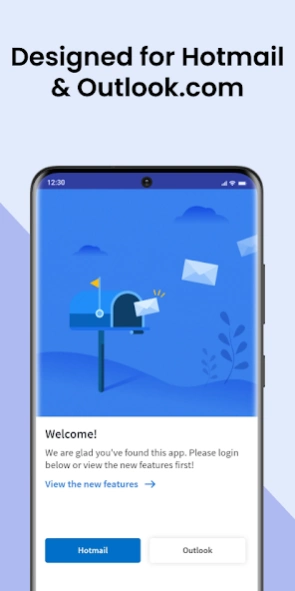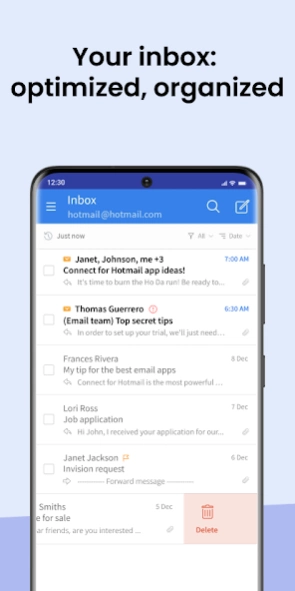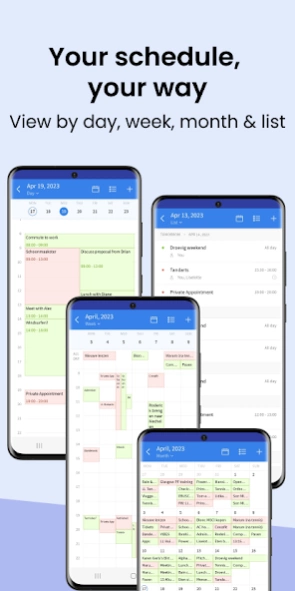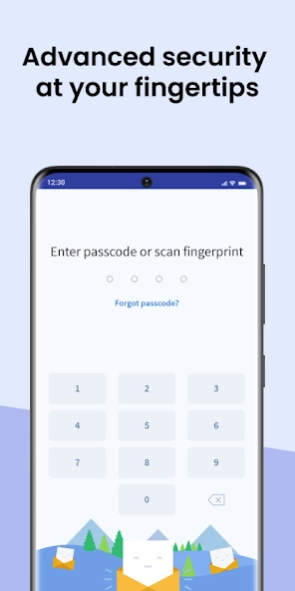Connect for Hotmail & Outlook 6.0.1
Free Version
Publisher Description
Connect for Hotmail & Outlook - Connect for Hotmail & Outlook gives you easy acces to your mail and calendar!
The best app for both Outlook and Hotmail: always synchronized and it notifies you when new mails arrive in your inbox.
* Calendar events are synchronized and available during calls
* List, day, week and month - views for your calendar and agenda
* Contacts from your Hotmail or Outlook account are synchronized
Connect for Hotmail & Outlook gives you easy access to the mail in your inbox and to your calendar - everywhere! This mail app has many advanced features, such as:
* Native integration with Hotmail, MSN and Outlook accounts
* Password & fingerprint protection
* Day and night mode (dark mode)
* Calendar and email available during phone-calls
* Customizable inbox and folder views
* Inbox categories: focus, other, all mail
* Mail conversation grouping
* Advanced email search: filter by sender, subject, attachment, folder, inbox
* PDF printing
If you have tips or comments - please send me an email!
Please note: this is not the official app for Hotmail & Outlook. Connect for Hotmail & Outlook is an independent email app and is not affiliated with, nor has it been authorized, sponsored, or otherwise approved by Microsoft Corporation. Also, this app is not trying to infringe on copyrights. All trademarks, logos and copyrights are property of their respective owners.
About Connect for Hotmail & Outlook
Connect for Hotmail & Outlook is a free app for Android published in the Telephony list of apps, part of Communications.
The company that develops Connect for Hotmail & Outlook is Connectivity Apps. The latest version released by its developer is 6.0.1.
To install Connect for Hotmail & Outlook on your Android device, just click the green Continue To App button above to start the installation process. The app is listed on our website since 2024-03-25 and was downloaded 3 times. We have already checked if the download link is safe, however for your own protection we recommend that you scan the downloaded app with your antivirus. Your antivirus may detect the Connect for Hotmail & Outlook as malware as malware if the download link to com.connectivityapps.hotmail is broken.
How to install Connect for Hotmail & Outlook on your Android device:
- Click on the Continue To App button on our website. This will redirect you to Google Play.
- Once the Connect for Hotmail & Outlook is shown in the Google Play listing of your Android device, you can start its download and installation. Tap on the Install button located below the search bar and to the right of the app icon.
- A pop-up window with the permissions required by Connect for Hotmail & Outlook will be shown. Click on Accept to continue the process.
- Connect for Hotmail & Outlook will be downloaded onto your device, displaying a progress. Once the download completes, the installation will start and you'll get a notification after the installation is finished.